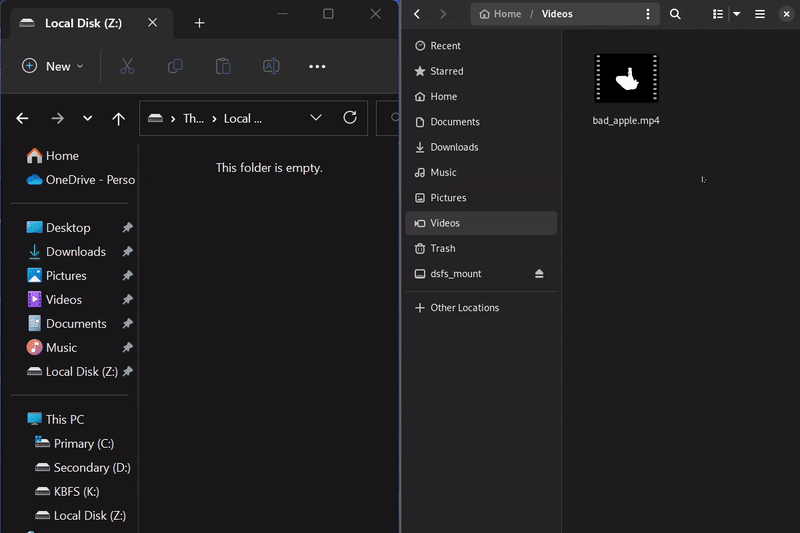FUSEing for Fun
programming
Something that I find absolutely fascinating are Filesystems in USErspace (FUSE).
What is FUSE?
FUSE, to put it simply, allows people to implement filesystems in userspace. Filesystems are traditionally implemented in the kernel, but when using FUSE, non-privileged programs can be used to create custom filesystems.
Why is it cool?
Filesystems don’t need to be concrete! You can implement virtual filesystems with little or no limitations.
- Don’t want files to write to disk? Implement a “ramdisk” in FUSE.
- Want to use Amazon S3 as if it is a hard drive on your computer? Use s3fs-fuse.
- Want to be evil 😈 and store files on Google sheets? Use spreadsheetfs.
Introducing dsfs
Dsfs is an experimental filesystem written in Go and backed by Discord attachments.
⚠️ Use at your own risk! This is an unfinished project and only for research or recreational purposes only.
It features an append-only filesystem that acts similarly to a log-structured filesystem.
There are two channels:
- #tx: stores transaction data
- #data: stores file data in 8MB chunks


Transaction format
type Tx struct {
Tx int `json:"tx"`
Type int `json:"type"`
Path string `json:"path"`
FileIDs []string `json:"ids"`
Checksums []string `json:"sums"`
Size int64 `json:"size"`
Mtim time.Time `json:"mtim"`
Ctim time.Time `json:"ctim"`
}
- Tx: 0 for write, 1 for delete
- Type: 0 for file, 1 for folder
- Path: absolute path of file or folder
- FileIDs: file ids for file data
- Checksums: SHA1 checksums for file ids
- Size: size of file in bytes
- Mtim: modification time of file
- Ctim: creation time of file
For example, the following json represents a transaction that creates a file with path /test.mp4 with a size of ~35MB.
{
"tx": 0,
"type": 0,
"path": "/test.mp4",
"ids": [
"956040610224148480",
"956040626284146698",
"956040643749224478",
"..."
],
"sums": [
"Y9Whjuk_kbopDYx7cdSHXrzApvk=",
"sxFp01p0Q52hF-q8LWGi1DoXX-M=",
"7PljyMpvTDE-cfaZtm532OTwG7U=",
"..."
],
"mtim": "2022-03-22T23:01:08.3596736-04:00",
"ctim": "2022-03-22T23:01:07.9266501-04:00",
"size": 348437445
}
Implementation overview
At Startup
All transactions are downloaded from the #tx channel and applied in sequential order in a radix tree structure.
Why in a radix tree structure?
Radix trees have fast prefix lookups which is beneficial for querying file and folder paths.
Startup times can get long when there is a long transaction history. To speed startup times multiple transactions can be compacted into one message. Transaction order is still preserved and if no more transactions can fit in a message, the transactions are compacted into the next message and so on.
Opening a folder
The path is queried in the radix tree and the immediate children (files and folders) are listed along with basic metadata such as size, modification/creation times, etc.
Opening a file
A background process will load the file into a store backed by memory or disk. The first and last pieces (same behavior as BitTorrent) are downloaded first so that certain applications are able to preview the file.
Reading a file
A sparse array implementation is used to determine which file chunks are loaded. The implementation is optimized for space efficiency and determines if a contiguous range of bytes is loaded or if bytes can be read in O(n log n) time with O(1) space. The read command will hang (up to a specified timeout) until bytes can be read.
Writing to a file
Writing to the file happens in memory. The changes are not immediately reflected on the remote filesystem as writes often happen in small chunks.
Closing a file
Each opened file has a dirty bit associated with it which is set to true when the file is modified in memory. Upon closing the file, the dirty bit is checked and file data is uploaded. SHA1 checksums are used to ensure that there are no unnecessary chunk uploads.
To avoid running into Discord ratelimits, transactions are buffered and flushed every 5 seconds. Multiple transactions
can be packed within one message given that most transactions take up a small fraction of the 8MB 25MB file size limit.
Realtime synchronization
Syncing between clients occurs when a client sends a transaction in the #tx channel. Another client picks up the transaction and applies it to their filesystem. When a file is already opened, SHA1 checksums are used to ensure that only modified chunks are downloaded and patched.
Automatic snapshots
Since the filesystem is append-only, each historic state of the filesystem is saved and can be recovered in the future by replaying transactions up to a specific date and time.
Cross-platform support
Cgofuse is used which supports Windows, macOS and Linux.
The FUSE libraries required for each platform:
Performance
Read speeds are usually unbounded since reading file chunks is done through Discord’s CDN instead of Discord’s API.
Discord API ratelimits are dynamic, but if we assume the rate limit is 1 message per second, here are the theoretical write speeds possible with dsfs:
| Free User | Nitro Basic | Nitro |
|---|---|---|
| 25MB/s | 50MB/s | 500MB/s |
Areas of improvement
Renaming folders is horribly inefficient as it involves renaming all children. This issue can be solved by giving each file/folder a permanent id and create a mapping between paths and ids.
When performing many operations at once, you can get ratelimited. This issue can be alleviated by running a connection pool to artificially increase the ratelimits.
A lot of permissions and attributes are not implemented. In most systems, the size attribute is all that matters. Some attributes such as access times are unfeasible to implement as the attribute would be stale most of the time.
Basic Demo